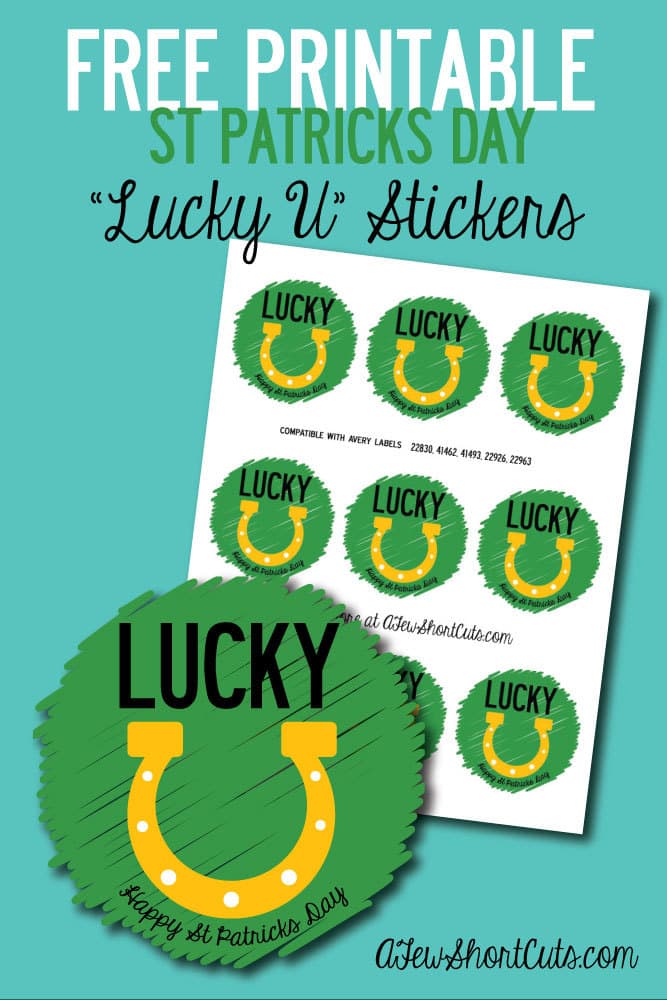6 Tips to Help You Deep Clean Your Computer Keyboard
Something you touch everyday but rarely clean. Learn how to deep Clean Your Computer Keyboard to keep it free of grime without ruining your computer.
If you work on your computer daily, you may notice how filthy the keyboard can get. With so much wear and tear, just imagine the number of germs that must get on the keys. Yikes! If it is time to deep clean your keyboard, take a look below at some helpful tips. You will find six tips to help you deep clean your keyboard, so it is clean, sanitized, and functions properly. Here is what you need to know!
Clean Your Computer Keyboard
1. Start with a basic dry dusting.
A dry dusting means using no cleaning products but just a dusting cloth or dusting wand. Lightly dust over the board to remove dirt and dust that are present on the keypad. It is great to do this with a microfiber cloth.
2. Gently turn the keyboard over and repeat.
Now gently turn the keyboard over, so dirt and crumbs are pulled from between the keys. Do not bang on the keyboard. While your keyboard is turned over, gently run the duster over the board again to remove any debris that has loosened.
3. Utilize the aerosol duster.
You can now turn the keyboard back over and use an aerosol duster specifically for keyboard cleaning. The aerosol duster will blast air into the cracks of the keyboard to get it clean. Move along each row of keys, so you don’t miss a spot. Keep blasting until all rows are complete.
4. Spot treat.
Now comes the delicate step of spot treating. The dust and debris have been removed, but gunk may remain. Take a soft cloth with a tiny dab of gentle cleaner and rub grime away. Address any sticky spots or food stained spots with the soft cloth. Wipe clean. Do not wet the area additionally and only use the moistened cloth.
5. Get out the q-tips.
Take a q-tip to work your way in between keys were grime might remain. If you need to you can moisten the tip with a gentle cleanser. 90% rubbing alcohol is perfect for this job because it evaporates almost entirely, plus it disinfects. In some cases, you may need to remove the key (most just pop off and on) to get any grime that has settled under it.
6. Now it’s time to kill the germs.
Use a disinfecting spray that is safe for use on electronics. Hold the spray at least 18 inches away and give the keyboard a few sprays. Do not spray directly at the keyboard. If you wish, you can also use disinfecting wipes to clean over the key with and kill germs and bacteria in the process. Either method will work.
Weekly dustings and a keyboard cover for when not in use can help your keyboard stay clean in between deep cleanings! Always keep food and drinks away from keyboards as well. We learned that one the hard way recently.
The next time your keyboard is looking a little rough, consider these tips for deep cleaning your keyboard. As you can see the process is quite simple, and when it is done your computer will look like new again! Give them a try and enjoy a cleaner, healthier workspace.