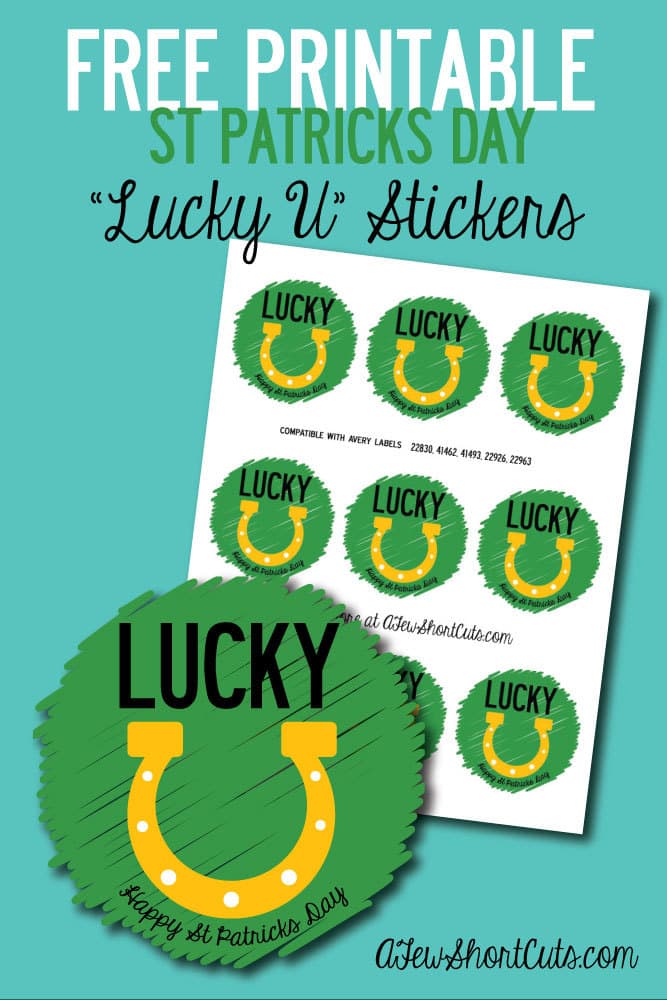How to Start A WordPress Blog

So you have decided you want to start a blog? I did 7 years ago and learned from trial and error what to do and what NOT to do. I started my blog on blogger because it was FREE. If I knew then what I know now, I would have started a self hosted WordPress blog from the start. I had really had no clue what I was doing or How to Start a WordPress Blog.
My blog has turned into a business in the last 7 years. One that is very comfortably supporting my family in ways I never dreamed possible. It has taken time and hard work, but I can now work from the comfort of my PJs and couch any day of the week. I have the opportunity to homeschool my kids, travel, and choose my work hours to suit me. That is the best feeling ever….all because I decided to start a blog.
How to Start A WordPress Blog
Choosing a Host

When you are starting your own website you need a host. A company that is going to house your blog on their servers. This can be expensive the bigger your website gets but it doesn’t have to start out that way. You want to get a web host without breaking the bank. What if I told you, that you can have one of the best for a low cost!
Bluehost is one of the top rated web hosts. They offer professional web hosting for as low as $3.95 a month! (PS: That price is exclusive to this link only!) Also, if you sign up using my link, then you will get your domain for free if you purchase a 12 month or longer hosting plan (a $15 value).
I highly recommend signing up for the 12 month hosting plan through Bluehost. It’s affordable and you can save a lot of money by signing up for at least 12 months. Plus, there are no contracts and you can get a refund anytime, even after 11 months!
Domain Name
Time to get creative! You need to come up with your websites name. You also need to make sure someone else didn’t come up with it first. I highly suggest using a .com and not a .net or any of the other suffixes. When you have a .com it is definitely more simple to communicate.
I don’t know about you, but I love it when I can do everything in one place. It makes life simple to take shortcuts like that! You can get your domain directly through Bluehost and make the whole process very easy. If you do this, you can get a FREE domain for the first year as long as you buy 12 months worth of Bluehost web hosting.
The savings totally makes it worth it to sign up for at least 12 months of hosting as you will be saving a good amount of money this way. You also get a cheaper monthly price when you buy at least 12 months of hosting, so the free domain just makes it even better. If you decide to get the free domain, just continue to the next step as you can buy your hosting and get the free domain all in one step.
Purchasing Hosting & Domain
Setting up a WordPress blog on Bluehost is very easy. First, we will talk about the costs of blogging:
- To receive the cheapest price to start a blog, then choosing the “Basic” plan is really all you need to start. It’s only $3.95 per month through my link (due upfront in full) if you sign up for 36 months. If you sign up for a 24 month plan, then the price is $4.95 per month. If you sign up for a 12 month plan, then the price is $5.95 per month. $5.95 is still extremely affordable and it’s a great plan to choose. If you are still on the fence about blogging, I would sign up for the 12 month plan as this is still a very affordable way to get started blogging. Plus, you still receive the free domain name when you sign up for 12 months or more which saves you money.
- The other item you may want to pay for when it comes to blogging is Domain Privacy Protection, which is only $0.99 per month. This is so that your contact information stays safe.
- Remember, if you sign up using my link, then you will get your domain for free if you purchase a 12 month or longer blog hosting plan.
I just want to reiterate why you should purchase at least a 12 month hosting plan. Month-to-month is less effective, and I highly recommend signing up for a minimum of 12 months for many reasons. By signing up for a minimum of 12 months, you will receive a free domain name, lower pricing, and you won’t have to deal with an expired website after each month.
For example, if hosting is not renewed or if the card expires, then your website is down and you risk losing business (visitors/traffic) when you pay on a month-to-month basis. It’s also exceptionally more expensive to pay month-by-month rather than in one lump sum. The more years you sign up for, the less you pay.
**Still Unsure? You can also receive a refund at any time, so I highly recommend signing up for the 12 months as it is the cheapest option. Some think that if they sign up for a yearly term then they are locked in a contract. However, that is not true. There are no contracts and you will be refunded should you decide to cancel. It’s a full refund within 30 days and then pro-rated after that. Whatever you don’t use, you’ll get back. There’s really no risk!!
When you are ready to create your blog, follow the steps below to buy hosting for your blog.
- Go to Bluehost and click the “Get Started Now” button.
- Click on the package you are interested in.
- Enter your domain name you registered with earlier, or sign up for a new domain name here.
- Enter your personal and payment information.
- Next you will be asked to enter a password. Make sure it’s secure as this information is very important.
Install WordPress.
Another reason I love Bluest is they make this part so easy… and it is FREE!
- When you are in your cPanel (you will receive a link to this in your welcome email from Bluehost), find the part that says “MOJO Marketplace.”
- Click the “One Click Install” button.
- Next, click on the WordPress icon on the next page located under “Blogs.”
- Click on the “Start” button. This will begin the installation.
- Once in the installation process, you will have to decide which domain you will want to install WordPress on. Click the dropdown menu to the domain you plan on using.
- Now, you will see “Advanced Options.” This is where you choose your username and password for your WordPress website.Don’t use “Admin” as your username. Hackers are real, even for small blogs. Choose a username that hackers won’t guess. Don’t use admin or your first name. Instead, create a username that is a combination of different letters, numbers, and anything else you can use. You will want to check “Automatically create a new database for this installation” as well, unless you already have a different database (if you don’t know, then you probably do not).
- Click “Install Now.”
- Remember to save your username and password.
That is it!!! Congratulations blogger! You now have a WordPress blog. You will have to work on the design and producing high-quality content, of course. Good luck and happy blogging!
Ready to take the next step into choosing a theme. Get a head start and download the genesis framework onto your blog!
This post is the first in my Start a Blog Short Cuts Series. More posts will be coming soon to get you up and running to your online blog/business
Check out this free e-book